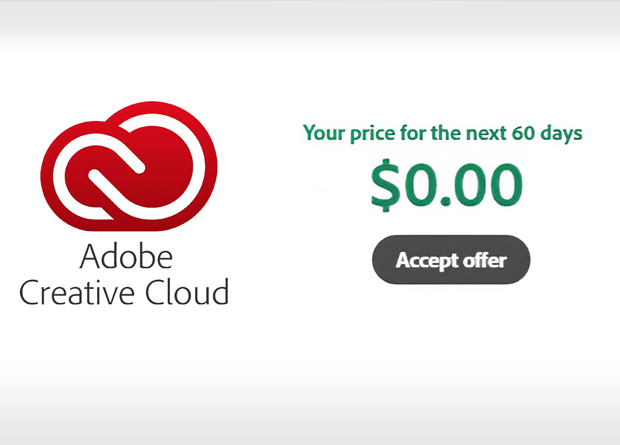In response to the school closures and the general quarantine because of Covid-19, Adobe is offering free access to its Creative Cloud – at least for two months, when users can get free subscription.
Here’s a step-by-step guide on how to get your free two months in just a few minutes.
Step 1: Log In to Your CC Account
Go to Adobe’s website and log in to your Creative Cloud account.
Step 2: Cancel Your Plan
On your account overview page, click the Cancel Plan link on your current subscription.
Step 3: Go Through the Cancellation Steps
After an account verification process, you’ll be presented with some steps to confirm that you really do want to cancel your account. Just go through these steps, past the Feedback and Details page and to the Offers page.
Step 4: Accept the Offer
On the third step (Offers), Adobe should present you with an offer to get the next two months of your plan for free. Simply click Accept Offer.
Step 5: There you have it; your two months free subscription
Upon completion of the above steps, you should be taken to a confirmation page that says your plan was updated with a free credit for 60 days.