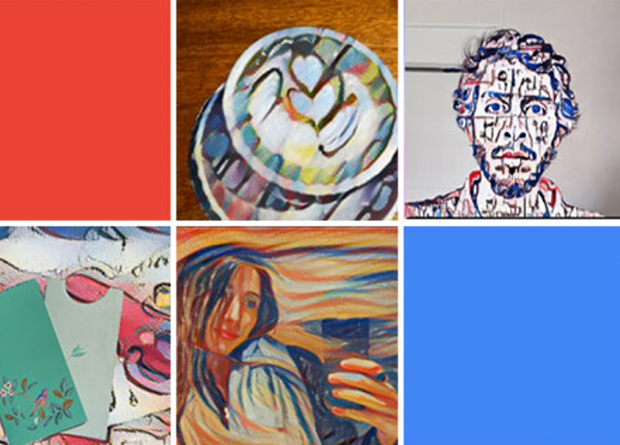Art lovers celebrate.
The Google Arts & Culture app intro’d Art Transfer, a new feature that users can use to apply the characteristics of well-known paintings to their own images. This was done thanks to the help of cultural institutions from around the world, including as the UK’s National Gallery and Japan’s MOA Museum of Art, so that artists featured include van Gogh, Frida Kahlo, Edvard Munch or Leonardo da Vinci.
To try this feature, open the Camera menu in the bottom bar of the Google Arts & Culture app and select “Art Transfer.” After taking or uploading a photo, choose from dozens of masterpieces to transfer that style onto the selected image.
For more customization, users can use the scissors icon to select which part of the image they want the style applied to.
Better yet: While waiting for the image to be processed, Google Arts & Culture shares fun facts about the artwork.
Art Transfer is powered by an algorithmic model created by Google AI. The art processing happens right on the device, without the help of the cloud or the image being processed online.
Discover more on Google Arts & Culture—or download our free app for iOS or Android.